A couple of you brought it to my attention that the embedded comment form was not working for you… I have changed it to pop-up format to see if that fixes the issue. If you have a moment, drop me a comment to let me know it works for you now, or if it doesn’t, please send me a note using the Contact Form in the sidebar on the left. On mobile devices, you can pull up the sidebar by clicking the hamburger icon:
Sorry for the inconvenience, by the way!! I’ve been debating switching to WordPress, and this might be the catalyst for that.
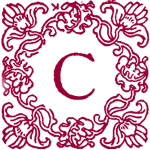


Leave a comment